This is article 2 of Beepo’s 5 part Education Series
Offshoring can revolutionise your business, and the key to maximising this success is by recording your processes into a reference library to facilitate outsourcing.
In the previous article, The Three Steps To Identify Which Business Processes You Need To Offshore To Maximise Growth, we covered how to identify suitable processes in your business to offshore by writing each down and reviewing each action step. Having processes documented in this way ensures that a business can make the most of an offshoring strategy, as it easily allows remote staff to be trained and onboarded far quicker.
However, in our experience, this whole concept of ‘documented processes’ is something that seems to make a lot of business owners feel uncomfortable. This might be because many businesses simply do not have them, or they see it as being too difficult to implement. However, this need not be the case at all.
This article will provide you with a framework which you can use to make documenting your processes easy and quick. This also provides a quick review three software applications which can dramatically simplify your documentation and have you wondering why you didn’t do this from the beginning. And, show how Beepo can help you with all of these.
Table of Contents:
-
The Process Documentation Pyramid
-
Software Applications That Will Make Your Life Easier
-
How Beepo can help you
Step One: The Process Documentation Pyramid
We’ve already established that offshoring the A and B-Processes in your business will provide you with a considerable advantage, and the key to unlock this potential lies in documenting your processes in a logical way. The below pyramid visually demonstrates this by breaking down each section.

Your Process Library
A simple way to think about the documentation of your business processes is to see them as books in a library. This ‘Process Library’ contains all of your business’ processes and associated steps, and is easily accessible by your staff as a reference to them in their workday. By setting this up, you have a permanent “how-to” information point for all outsourced jobs, and will essentially avoid having to manually train staff over and over.
Some great options for storing your documented processes are applications such as Google Drive, Microsoft SharePoint, Atlassian’s Confluence, or just on your local server.
Simply create a folder in one of these applications, and store each process’ documentation in there within your Process Library. Then, inside this library database are your business process workflows and steps, explained below.
Business Processes
A process is made up of a series of steps which lead to an output. An easy way to represent a full process is visually with a workflow diagram. They look something like this:

As you can see, workflow diagrams generally consist of a Beginning, End, Action Steps, Decision Steps, Connectors and Feedback Loops. Here is an explanation of each:
Beginning: Simply the beginning of the process. Nothing needs to be done- it is there to show where the diagram starts.
End: Much like the beginning, it is simply there to indicate where the process ends.
Action Steps: These are each represented by a box, and indicate that something needs to be done at that step. For example: update a system, forward paperwork to another person, send a confirmation or receipt, and so on.
Decision Steps: These are represented by a diamond, and indicate that a decision is to be made which will result in a feedback loop or a fork in the workflow diagram.
Connectors: These are simply lines or arrows indicating the process flow, directing the reader to the next step.
Feedback Loops: Feedback loops are used in the case of an error or failure occurring in the process. For example: details on a form to be entered into a system are ineligible, so a feedback loop is used to indicate to the reader to go back to a previous step to re-confirm details.
RECOMMENDATION: An easy way to create a Workflow Diagram is to have a workshop with all of the people involved in the process (they are called Stakeholders). Have them go through the process step-by-step while you map it on a whiteboard and ask clarifying questions to add detail along the way. Remember you are not trying to improve the process - simply get it down on paper.
Process Steps
Process Steps are represented in the workflow diagram by ‘Action Steps’ (the boxes, as mentioned above). This is where the detail sits in terms of what your staff actually do.
Action steps represent the detail in the process, for example: the mouse clicks, updating fields in your systems, filing paperwork, and so on. These need to be detailed out to guide the staff member into performing the step correctly.
It can be time-consuming to record these steps in writing, however given that the majority of processes suited to offshore teams are completed using a computer and relevant software applications, it is often much easier and quicker to video screen capture each step and upload those videos into your process library with the corresponding workflow diagram.
What used to take over an hour taking screen shots and writing commentary can now be done in minutes with video screen capture.
A note on Process Documentation
At this stage, thoughts might be entering your mind such as ‘Gee, this does actually sound like a lot of work’, ‘Maybe I need to hire a consultant to do this for me’, or ‘I don’t have time for this’, etc.
However, the end result far outweighs the initial cost as it creates a database detailing the way your business functions, therefore essentially creating a ‘how-to’ manual of your business. This can be accessed by your offshore staff and used to teach them to do the A and B-Processes, so as to free up your in-house staff for other projects.
Think of it this way: the complexity of a Workflow Diagram depends on two things:
- The complexity of the process; and
- The level of detail in which your staff need to have processes documented
With regard to point two, a process is never going to account for every scenario or exception your staff will encounter in their work. It can tell them what to do in 90% of cases and maybe cover the top one or two exceptions. Other more unforeseen exceptions will typically be dealt with through initiative, innovation and collaboration. So it’s best not to get hung up on accounting for everything, and put faith in your recruitment, your team’s ability, and your internal escalation procedures. Also, remember process documents are organic, so if an exception does start to become more frequent over time, then simply update the process as required to include this.
Step Two: Software Applications That Will Make Your Life Easier
Now that we understand the importance of creating a library, it’s time to make filling that library really simple with three useful tools.
SnagITSnagIT allows you to capture whatever is on your screen either as a single shot or as video with audio. You can use SnagIT to take a video of a staff member actioning a process step in a system, such as updating a database, posting social media, generating an invoice, etc. It can also record commentary as well.
So you can very simply provide your offshore staff with easy-to-watch video reference material, showing them exactly how to do each step in a process with your own commentary over the top. What would likely take you hours trying to write down, you can do in minutes.
You can also use SnagIT to give feedback on work as well. Rather than writing lengthy emails detailing your feedback on a piece of creative, coding or something else, you can give them your feedback in person as you scroll over their document on your screen.
Once you have recorded your video, the SnagIT editor allows you to make minor edits and add mark-ups as required. When you’re happy with the end product, it also allows you to upload directly into Google Drive for immediate sharing with your team.
SnagIT is an invaluable tool for working with remote staff - and for $50, it is well worth it.
LoomLoom is another screen capture application we have started to play with at Beepo. So far so good; however the editing and capturing functionality may not be as robust as SnagIT. But, on the flip side, it is great for instructional videos as it allows you to also record your face and display it in a little window in the video. This gives a more personal touch to your training videos and will hopefully make them more engaging. At this stage, Loom is free.
SkypeSkype is a free VOIP based Video-Conferencing tool, and is an absolute necessity for any businesses looking to build an offshore team.
Regardless of how you plan to engage with offshore staff and via which provider, you can be sure that you will need to use Skype at some stage. Some features of Skype include:
- Video Conferencing
- Instant Messaging (IM)
- Screen Sharing
- VOIP calling
It doesn’t matter if you are in the office, on the road or at home, Skype allows you to maintain contact with your offshore team across devices (laptop, mobile, tablet, etc.) via IM or Video Conferencing, at all times.
The screen sharing functionality also allows you to share your screen (and vice versa) to demonstrate a process in real time, provide feedback on creative projects, to discuss numbers on a spreadsheet, and so on. You can also have your offshore team record your live screen share demonstration on Skype, using SnagIt, which will provide them with a training video they can save for further training, or as a reference tool in the future.
ZoomZoom is an alternative to Skype. In our experience, Zoom has proven to be a more stable platform (i.e. less dropouts, better video and audio quality).
Zoom also has more useful functionality such as:
- meeting scheduler
- built in recording with cloud storage available
- calendar sync
- webinar functionality
- You can even whiteboard ideas within your video/web conference for all participants to see and collaborate on.
Zoom also has the ability to be integrated into your existing meeting room and video conferencing set up.
The free version delivers quite a bit of the overall functionality so give it a go - it’s a game changer when managing remote teams.
Bizagi is a Business Process Modelling and Notation (BPMN) tool. That means that it allows you to quickly and easily create your own Workflow Diagrams with a simple drag and drop interface, saving a lot of manual creation. Bizagi has a free and a paid version, however to facilitate simple process documentation like you will need, the free version is more than adequate.
Step Three: How Beepo can help you with all of this
While Process Documentation is now fairly straight forward for you, we understand that it’s all easier said than done. Most businesses like yours know the many advantages that offshoring will bring to their business, but just don’t know how to make the first step.
So let us help! That’s what Beepo is all about, after all! We are an outsourcing specialist, and our primary focus is about helping you successfully grow your business. Everything we do is for your success!
We offer all interested businesses the opportunity to talk to our team, obligation-free, so we can discuss the options available to you, and find the best solution to see your business grow.
So if you saw the value of the Process Review Framework explained above,
Where to from here?
Now you have learnt how to document your A - and B - processes, you are going to have an offshore team offer you so much value, putting you on a path to positive transformation in your business.
Article three, Pick a team: The four steps to recruiting the right staff for your offshore team will teach you about what to look for when choosing a provider, and how to create a job description and skills testing to ensure you recruit the right person for the job. Or you can download the complete Education Series, today.

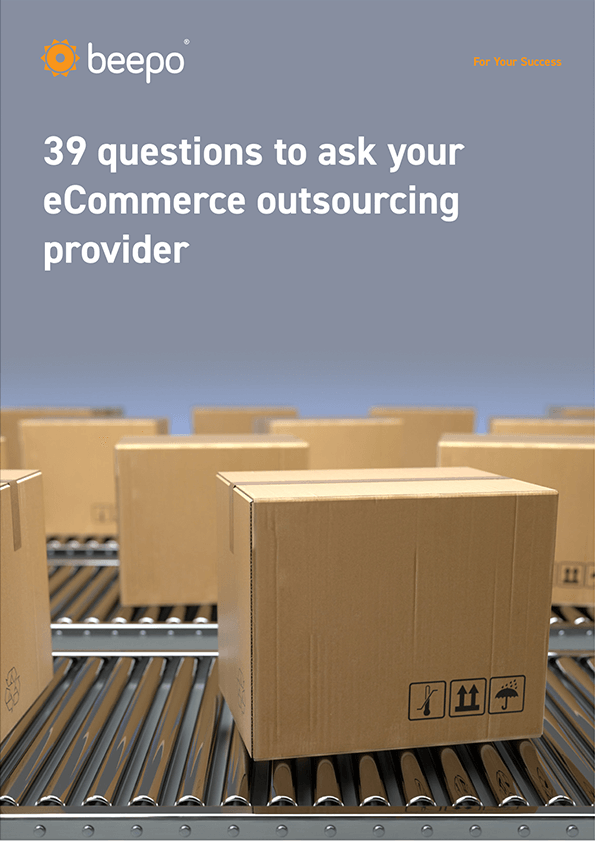
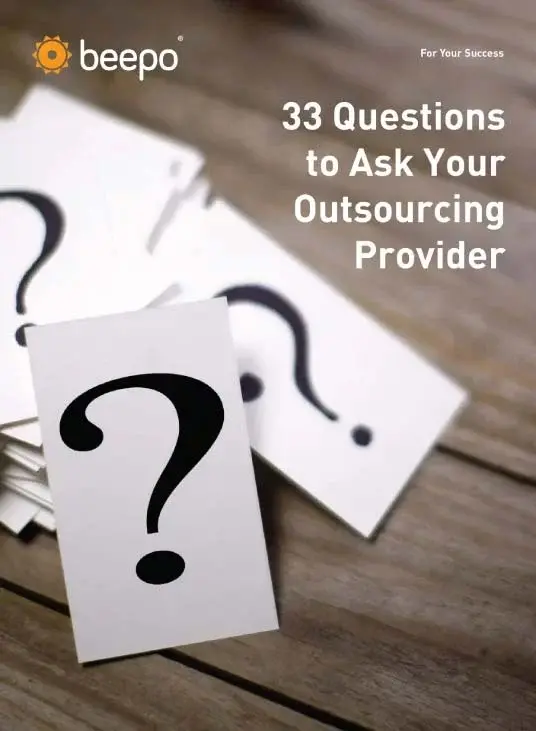
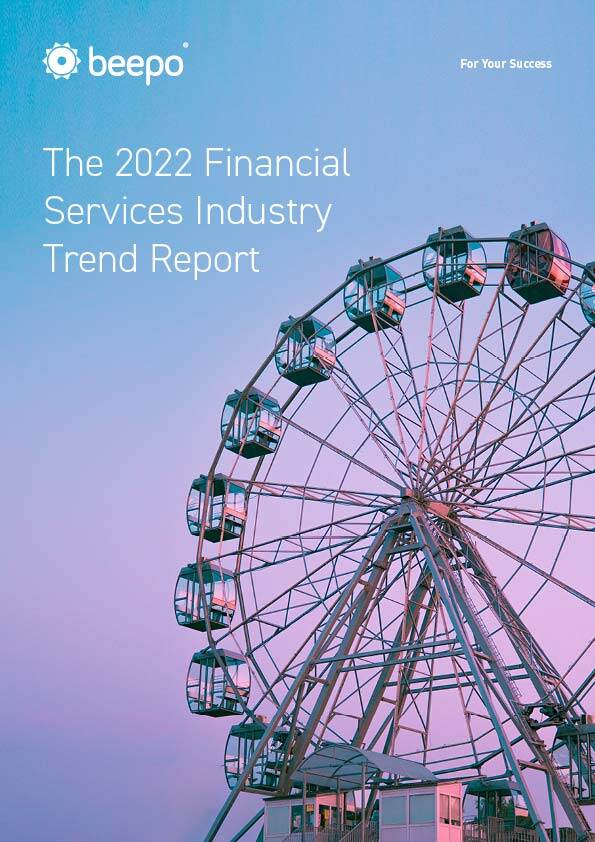
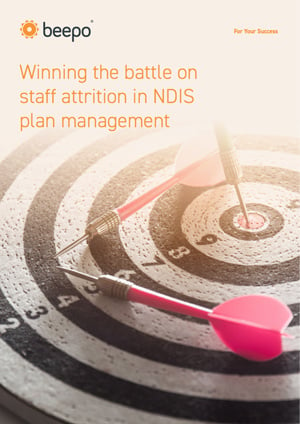

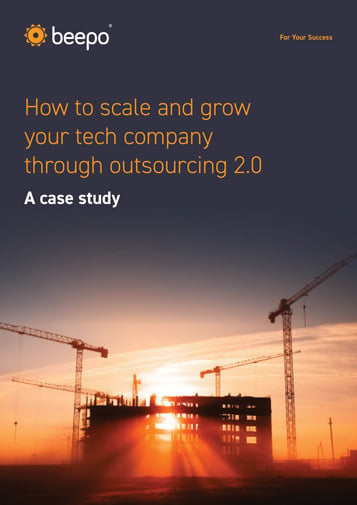






























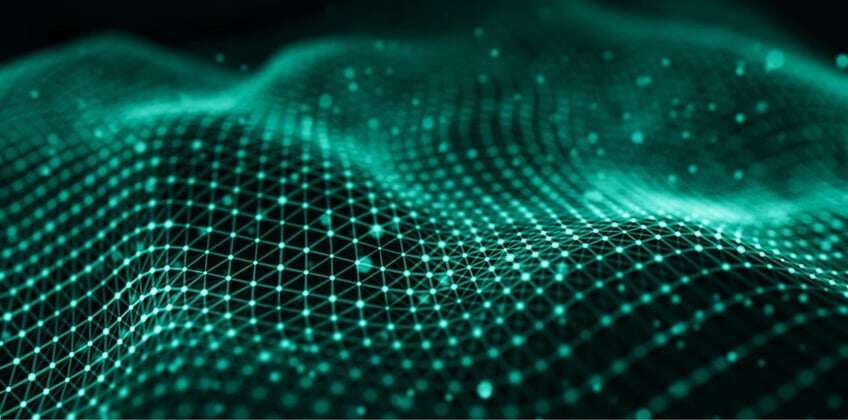








.jpg?width=299&height=196&name=Mega%20Menu_FAQs%20(1).jpg)





![[Video] 7 Reasons for outsourcing to the Philippines](https://www.beepo.com.au/hs-fs/hubfs/Imported_Blog_Media/B_BlogT_Main_Video%207%20Reasons%20for%20outsourcing%20to%20the%20Philippines-4.jpg?width=259&height=136&name=B_BlogT_Main_Video%207%20Reasons%20for%20outsourcing%20to%20the%20Philippines-4.jpg)
